





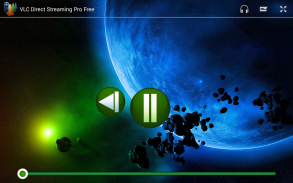

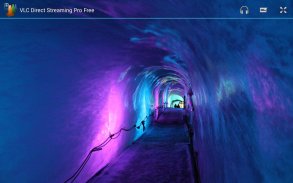

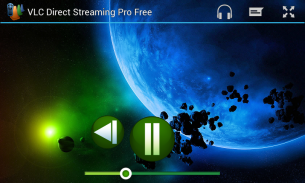







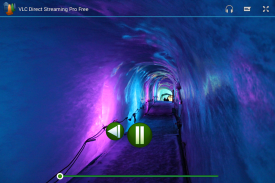



V-Direct (VLC Streaming & Remote)

V-Direct (VLC Streaming & Remote) ၏ ရွင္းလင္းခ်က္
With more than TEN MILLION downloads, V-Direct is the #1 Video Streaming Player/Remote for Android™!
Features:
* Remote control your desktop VLC™ from your Phone/Tablet (play, pause, stop, volume, fullscreen, change video/song, dvd menu control, change audio tracks, change subtitle tracks, etc.)
* Streaming from Android to Computer (Video, music and photos)
* Its internal video player allows streaming content from the Computer to Android (Video, music and photos)
* Subtitles supported
If you have any question, request or complaint, please don't give the app a low rate, just send us an email and we will answer within a few hours (sometimes within a few minutes!). Be sure we will do our best to solve your specific problem.
To configure VLC™ in your PC/Mac, just download and run the following script in your PC (only windows):
(Remember running it as administrator the first time: Right click on it and then "Run as Administrator")
http://vlcdirectprofreescript.blogspot.com/2014/03/vlcdirectbat-script-windows-only.html
Windows will ask you permission to make changes in the installation folder and allow VLC™ to access the network. Those actions are necessary for proper function, please allow them.
What does the script do?
Basically, It starts VLC™ with its web interface enabled, and passes it some parameters to improve codec finding and rtsp streaming performance.
If you don't use windows, you can follow this connection guide:
http://vlcdirectprofreeconnect.blogspot.com/
Important notes about VideoLan™ VLC™ Versions:
RECOMMENDED VLC™ VERSIONS: 2.2.1, 2.2.0, 2.1.5, 2.1.4, 2.1.3, 2.1.2, 2.1.1, 2.1.0, 2.0.8, 2.0.7, 2.0.6, 2.0.5, 2.0.3, 2.0.2, 2.0.0, 1.1.11
NOT RECOMMENDED VERSIONS: 2.0.4, 2.0.1, versions older than 1.1.11
if you need any specific version of VLC™, you can find it here:
http://download.videolan.org/pub/videolan/vlc/
supported formats: avi, flv, mp4, mp3, mkv, wmv, jpg, mpeg, mpg, rmvb, m4v, mov, 3gp, ts, vob. (Some videos in these formats might not work because sometimes PC/Mac VLC™ can't transcode them into an android supported format -mp4 or 3gp-)
If you are looking for the Official VideoLabs™ VLC™ Mobile version, you can find it here:
https://play.google.com/store/apps/details?id=org.videolan.vlc.betav7neon
more info: http://vlcdirectprofreeconnect.blogspot.com/
Attribution for images shown in screenshots:
"Space" by Sweetie187 (http://goo.gl/bshu1c) / CC BY 2.0 (https://creativecommons.org/licenses/by/2.0/)
"Hot Air Balloons" by Nicolas Raymond (http://goo.gl/X9l6Fo) / CC BY 3.0 (http://creativecommons.org/licenses/by/3.0/deed.en_US)
"Glaciar do Mer de Glace" by Denise Mayumi (http://goo.gl/GsXzUV) / CC BY 2.0 (https://creativecommons.org/licenses/by/2.0/)
"Paris Moonlight" by Brin Kennedy (http://goo.gl/ugwSpN) / CC BY 3.0 (http://creativecommons.org/licenses/by/3.0/deed.en_US)
ထက်ပိုဆယ်သန်း downloads, နှင့်အတူ, V-တိုက်ရိုက်အန်းဒရွိုက်™များအတွက် # 1 ဗီဒီယိုလွှ Player ကို / Remote ပါ!
အင်္ဂါရပ်များ:
* Remote (စသည်တို့ကို, စာတန်းထိုးပုဒ်ပြောင်းလဲအသံဖိုင်ပုဒ်ပြောင်းလဲကစား, ခေတ္တနား, ရပ်တန့်, volume မျက်နှာပြင်အပြည့်ပြောင်းလဲမှုကိုဗီဒီယို / သီချင်း, DVD menu ကိုထိန်းချုပ်မှု) သင့်ဖုန်း / Tablet ကိုမှသင်၏ desktop ပေါ်မှာ VLC ™ထိန်းချုပ်ဖို့
ကွန်ပျူတာတက္ကသိုလ်မှအန်းဒရွိုက်ဆီကနေ * လွှ (ဗီဒီယို, သီချင်းနှင့်ဓာတ်ပုံများ)
* ၎င်း၏ပြည်တွင်းရေး video player ကိုအန်းဒရွိုက် (ဗီဒီယို, သီချင်းနှင့်ဓာတ်ပုံများ) ကိုကွန်ပျူတာကနေလွှင့်သောအကြောင်းအရာများကိုခွင့်ပြု
* စာတန်းထိုးများထောက်ခံ
သင်သည်မည်သည့်မေးခွန်းတောင်းဆိုမှုကိုသို့မဟုတ်တိုင်ကြားချက်ရှိပါက app ကိုတစ်ဦးအနိမ့်မှုနှုန်းကိုမပေးပါဘူး, ကိုယ့်ကိုအအီးမေးလ်တစ်စောင်ပေးပို့ပါနှင့်ကျွန်တော်တို့ဟာ (တစ်ခါတစ်ရံမိနစ်အနည်းငယ်အတွင်း!) နာရီအနည်းငယ်အတွင်းမှာပင်ထူးမည်ဖြစ်သည်။ ငါတို့သည်သင်တို့၏သီးခြားပြဿနာကိုဖြေရှင်းဖို့ကျွန်တော်တို့ရဲ့အကောင်းဆုံးပြုကြလိမ့်မည်သေချာပါစေ။
သင့်ရဲ့ PC ကို / Mac အတွက်အတွက် VLC ™ configure လုပ်ဖို့, ပဲသင်၏ PC (သာပြတင်းပေါက်) တွင်အောက်ပါ script ကိုဒေါင်းလုဒ်လုပ်ပြီး run:
(စီမံခန့်ခွဲသူအဖြစ်ပထမဦးဆုံးအကြိမ်ကအပြေးကိုသတိရပါငျ: Right ပေါ်မှာ click နှိပ်ပြီးတော့ "အုပ်ချုပ်ရေးမှူးအဖြစ် Run")
http://vlcdirectprofreescript.blogspot.com/2014/03/vlcdirectbat-script-windows-only.html
Windows ကိုတပ်ဆင် folder ထဲမှာအပြောင်းအလဲများကိုလုပ် VLC ™ကွန်ယက်ထဲကိုဝင်ရောက်ဖို့ခွင့်ပြုရန်သင့်အားခွင့်ပြုချက်ကိုတောင်းပါလိမ့်မယ်။ သူများသည်လုပ်ရပ်တွေကိုသင့်လျော်တဲ့ function များအတွက်လိုအပ်သောဖြစ်ကြောင်း, သူတို့ကိုခွင့်ပြုပါ။
ဇာတ်ညွှန်းအဘယ်သို့ပြုရပါသနည်း?
အခြေခံအားဖြင့်ဒါဟာ enabled င်း၏ Web Interface ကိုအတူ VLC ™စတင်သည်, ထိုသို့ codec တွေ့ရှိချက်များနှင့် rtsp streaming များစွမ်းဆောင်ရည်တိုးတက်စေရန်အချို့သော parameters တွေကိုဖြတ်သန်းပါတယ်။
သငျသညျပြတင်းပေါက်မသုံးထားဘူးဆိုရင်, သင်သည်ဤဆက်သွယ်မှုလမ်းညွှန်အတိုင်းလိုက်နာနိုင်သည်
http://vlcdirectprofreeconnect.blogspot.com/
VideoLan ™ VLC ™ဗားရှင်းအကြောင်းကိုအရေးကြီးမှတ်စုများ:
အကြံပြုချက်များ VLC ™ Version: 2.2.1, 2.2.0, 2.1.5, 2.1.4, 2.1.3, 2.1.2, 2.1.1, 2.1.0, 2.0.8, 2.0.7, 2.0.6, 2.0 .5, 2.0.3, 2.0.2, 2.0.0, 1.1.11
မဟုတ်ပါအကြံပြု Version: 2.0.4, 2.0.1, 1.1.11 ထက်ဗားရှင်းအဟောင်းများ
သငျသညျ VLC ™မဆိုတိကျတဲ့ဗားရှင်းကိုလိုလျှင်, သင်ကဒီနေရာမှာရှာတှေ့နိုငျ:
http://download.videolan.org/pub/videolan/vlc/
ထောက်ခံကို formats: AVI, FLV, mp4, mp3, MKV, WMV, JPG, MPEG, စိုင်းစိုင်းခမ်းလှိုင်, rmvb, m4v, MOV, 3gp, TS, vob ။ (တစ်ခါတစ်ရံကို PC / Mac အတွက် VLC ™တစ်ဦးဟာ android ထောက်ခံ format နဲ့ -mp4 သို့မဟုတ် 3gp- သို့သူတို့ကိုငါ transcode မရပါဘူးကြောင့်ဤပုံစံများဖြင့်တချို့ကဗီဒီယိုများအလုပ်လုပ်မပြုစေခြင်းငှါ)
သငျသညျ VLC ™မိုဘိုင်းဗားရှင်း™အတွက်တရားဝင် VideoLabs ရှာနေနေတယ်ဆိုရင်, သင်ကဒီနေရာမှာရှာတှေ့နိုငျ:
https://play.google.com/store/apps/details?id=org.videolan.vlc.betav7neon
ပိုပြီးအချက်အလက်: http://vlcdirectprofreeconnect.blogspot.com/
screenshots များအတွက်ပြသပုံရိပ်တွေများအတွက်အရည်အချင်း:
Sweetie187 2.0 BY (http://goo.gl/bshu1c) / CC ကို (https://creativecommons.org/licenses/by/2.0/) က "အာကာသ"
က Nicolas Raymond 3.0 BY (http://goo.gl/X9l6Fo) / CC ကို (http://creativecommons.org/licenses/by/3.0/deed.en_US) က "မီးပုံးပျံ"
Denise Mayumi 2.0 BY (http://goo.gl/GsXzUV) / CC ကို (https://creativecommons.org/licenses/by/2.0/) က "Glaciar မဲက de Glace ပြုပါ"
ဘရင်းကနေဒီ 3.0 BY (http://goo.gl/ugwSpN) / CC ကို (http://creativecommons.org/licenses/by/3.0/deed.en_US) က "ပဲရစ်လရောင်"





























